Vendor Registration Guide
Step 1
Go to the link https://www.edecor.com.bd/ and select the option LOGIN/REGISTER

Step 2
Select Create an account to be a Vendor

To get registered Fill Up the given blanks below
And select REGISTER


Step 3
Then you must take a short Training from eDecor Specialist. Your seller account will be created after a rapid verification. Vendor will get his/her DASHBOARD ready….

Step 4
Before uploading products vendors need to do update their store Setting
Go to the option Setting > Store >Upload banner > Upload Profile Picture > And all blank spaces > click UPDATE SETTING for updating the information


Step 5
Now you can enlist your products to your store with detailed information. Enlist Product
To upload the product, go to the option PRODUCT and select ADD NEW PRODUCT (fulfill all the criteria including the product picture)
ADD NEW PRODUCT > UPLOAD A PRODUCT COVER IMAGE > PRODUCT NAME > PRICE > DISCOUNT PRICE SCHEDULE > SELECT A CATEGORY > TAGS > ENTER SHORT DESCRIPTION ABOUT THE PRODUCT > CREATE PRODUCT





Step 6
After fulfilling all the steps vendors are ready to start taking their regular operations
Take order From Customers
After uploading your products to eDecor, you can take orders from customers through your shop. Using eDecor, you can easily track your orders and sell your products across the country.
Step 7
Packaging and Selling
You only need to package your items after receiving orders, then send a pick-up request to the eDecor delivery agency. Additionally, you may gain more from eDecor’s quick service by simply dropping off your item; eDecor will take care of getting it to the customers. Everything can be controlled through the eDecor interface.
Step 8
Get payment
Direct vendor payments from eDecor into your account. As a result, you may now concentrate on your business expansion strategies with less distraction. All you need to do is consistently manage client orders and maintain a good level of product quality since the eDecor commission rate is incredibly motivating to develop your own company’s future.




 Round Rugs
Round Rugs  Wool Rugs
Wool Rugs  Vintage Rugs
Vintage Rugs 


 Carpet Tiles
Carpet Tiles  Carpet
Carpet 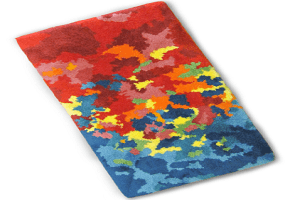
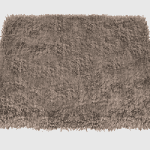 Embossed Rug
Embossed Rug  Plain Rug
Plain Rug 
 2.5'*4'
2.5'*4'  2'*3'
2'*3'  3'*5'
3'*5'  5*7.5
5*7.5 
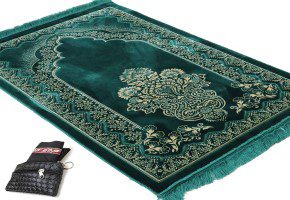












 Artificial Grass
Artificial Grass  Mats
Mats 
 Soil
Soil  Fertilizer
Fertilizer  Pesticides
Pesticides