Help Center
Self Service Tool
How I can track my order?
Reset Password
What is eDecors Refund Policy?
eDecor facilitates customers with a very simple refund policy.
The processing time of your refund depends on the type of refund and the payment method you used.
The refund period / process starts when eDecor has processed your refund according to your refund type.
The refund amount covers the item price and shipping fee for your returned product,
For example: If a customer made payment by bKash then customer can select Refund Voucher or source bKash account as refund method.
As per the refund policy, the below timelines will be applicable against each “Payment Method”. The time required to complete a refund depends on the refund method you have selected.
Refund time will be within 10 working Day.
How do I cancel my order?
You can cancel your order so easily from eDecor Website.
Sign in to your eDecor account and go to account section.
Select “My Orders” > “View All” > Press on the order number you want to cancel.
Under each item on the right, you can see a cancel button.
Press on the cancel button to cancel the item or order.
Fill in the cancellation request form:
-Select your cancellation reason.
-You can add a comment about why you want to cancel.
-Make sure you read and agree with the cancellation policy and click on the box
-Click on “Submit”.
Note: If your order is in “Shipped” status, kindly wait for our delivery team to contact you. After getting their call you can ask them to cancel your order. An order with shipped status can’t be canceled from your end.
If you are facing trouble with canceling your order or are not able to cancel the order on your own, kindly contact our eDecor Customer Service Representatives via ” Live Chat”.
How to place an order on “eDecor”?
Placing an order in eDecor is like “Piece of Cake”. Just follow few simple steps mentioned below:
- Create your account or create after selecting the desired products.
- Find your desired product/s from our website or App.
- From the product page click on “Add to Cart” if you just want a single product to order and then add more or less in the selection bar in the “My Cart”
- After adding all of your desired products in the My Cart > Go to the cart > Select the Products you want to order.
- Click on the “Proceed to Checkout” button
- Choose your preferred delivery method (Home Delivery/Click & Collect) & use coupon voucher code/gift card if you have any.
- To proceed for payment, click on the “Proceed to Pay” button > Select a payment option before clicking the “Confirm order“.
After confirming the order and completing the payment, you will get a confirmation notification from the App and by SMS/email to let you know that the order is successfully placed.




 Round Rugs
Round Rugs  Wool Rugs
Wool Rugs  Vintage Rugs
Vintage Rugs 


 Carpet Tiles
Carpet Tiles  Carpet
Carpet 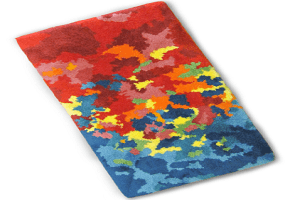
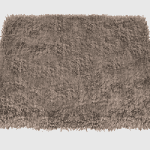 Embossed Rug
Embossed Rug  Plain Rug
Plain Rug 
 2.5'*4'
2.5'*4'  2'*3'
2'*3'  3'*5'
3'*5'  5*7.5
5*7.5 
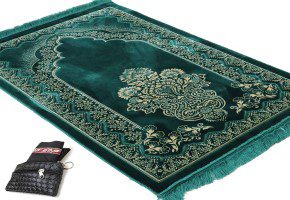












 Artificial Grass
Artificial Grass  Mats
Mats 
 Soil
Soil  Fertilizer
Fertilizer  Pesticides
Pesticides